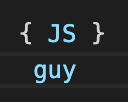What does a JR+ (Junior Advanced) web UI need to know?
Required skills for a JR+ (Junior Advanced) Web Ui Developer — Part 3/8
Hello, devs! me again! hehe! This is the third part of this ‘What does a {} web UI need to know?’, so, you missed the previous ones? don’t worry, here is the Interview Killer and the Junior (JR) parts, so, move on…
3) JR+ (Junior Advanced)
Here we are going to start seeing new things and also we need to start showing improvements in our previous topics, so, let’s start with a brief recap.
Previous knowledge:
We have talked about:
HTML: Structures.
CSS: Selectors, Layout, Box Model.
JS: Basic Language Concepts, DOM manipulation.
JS Library: jQuery.
All those concepts we talked, now should be a little bit higher than in the previous position, so, now you can have some errors but your code should not be very buggy, it doesn’t expect it is bug-free but fewer than in your previous role.
New Concepts:
From now and in the following posts, we are going to start adding ‘features’ (Yes, I like that word) to our ‘knowledge stack’ (Yeah, I love this too), because be a better developer means a major understanding of the technologies we use. So
CSS
We already have a good base of CSS now in our mind, but, you must improve it, move it to the next step! so…
- Cross-Browsers compatibility: There is no specific guide to learn how to avoid all of them (Or at least I never find it, if there any, please, drop it at the comments and I’ll add it), but you maybe can use this tool (https://caniuse.com/) to know if a CSS property can be used and in which browser/version.
- Responsive: https://developer.mozilla.org/en-US/docs/Learn/CSS/CSS_layout/Responsive_Design, this is a good read, some history and the use of media queries, responsive images/typography, and other resources that will help you a lot!
JS
Now you should be a little bit more comfortable with Javascript and his flow, now you need to understand these 3 topics:
JS Library
We already talked in the What does a web UI developer need to start? — Passing interview about jQuery, and now (2 posts away) you should have been acquired enough knowledge with jQuery that you now can add some other library easily, there is many of them, but I will just make reference to two of them:
- Underscore: https://underscorejs.org/
- LoDash: https://lodash.com/
Ok, so, this is the end…. of this post! until we meet again
And….
Hope It Helps!